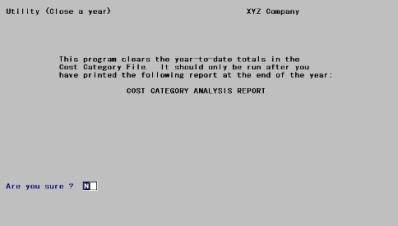
This chapter contains the following topics:
Use this selection to close out the current accounting year in preparation for the new year. As costs are posted to jobs, the total costs for the year are accumulated in Cost Categories and Job Masters. These figures are used in printing the Cost Category Analysis.
If you are using Cost Categories. Refer to J/C Control information Options section in the Getting Started chapter), you should print the Cost Category Analysis and run Close a period before running this selection.
Select
Close a year from the Utility menu.
The following screen displays:
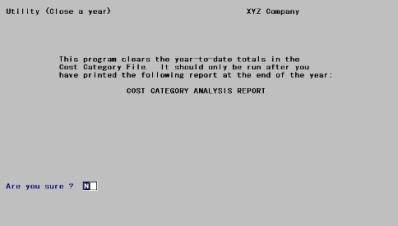
You are asked, Are you sure ?.
If your Cost Category Analysis has been printed (or you have decided that you will never want this report for this year), answer Y.
If you wish to print the Cost Category Analysis, press <Enter> to default to N. Print the report and then return to this selection.
You may view and Cost Category Analysis report example in the Sample Reports appendix.
When processing for this selection is complete, “Procedure complete...” appears.
Press <Esc> to return to the menu.